The Text Adventure Grows!
So, after a frustrating day at work and some much needed winding down with Holly, I dove back into the Unity courses and made some real progress. Because I had to start over, after the bug I encountered (check my last Unity Post), I haven't gotten as far as I would have liked. Still, there's nothing wrong with that, progress is progress.
There is now a theme matching the sweet purple, white, and black of this totally sweet looking blog. Also, there are actual branching story paths now, that intelligently lead to other story paths.
The big piece of what I've been learning tonight has mostly centered around how to use the Unity Editor as a tool. There was some light scripting, but mostly it was all in showing how Unity allows you to create functions and classes and then reuse them elegantly not just in your C# project, but also directly in the Unity Editor. In this way, you can design a system that allows you to quickly iterate and prototype without having to repeat a ton of code, or even jump out of the unity editor.
For example, this code here:
Dictates that I will have the ability to create game states (see my last unity post) on the fly directly in the editor, where I can also directly edit not only the text that will show in a given state but also which states this state leads to, as seen here:
And now that it's done, I don't need to ever actually directly type the "Text" of a state into a C# script. Instead, it's handled all by Unity on the front end. But it's only doing it because I DESIGNED it that way.
This stuff is incredible and very rewarding. In a way, you are almost designing your code in such a way that it will ALLOW UNITY to then allow you to create your game. So it's like Game Design but on another level. I know this isn't unique to unity, and in fact, most companies now use an editor like Unity or Unreal and build their own "systems" into them, but what was a surprise to me was just how easy this was. I'm only about 4 hours into this course, and already I'm going in and dramatically changing the flow in Unity to support a structure for the game that is being created (in this case, a series of branching states that drive a simple Text Adventure).
Additionally, this is all blueprinting and framework. Because that's all done, I can now just dive into Unity and start creating new states and adding text, and it automatically does everything on the back end to make them all talk. So first, I was creative in a programming sense, but now the Unity workflow lets me get creative artistically (at least with word choice). A big part of any future projects I tackle will be planning out these processes as this is a flow that works very well for how I work. Architecture first, content second.
It is excellent. I'm having a blast! Look forward to a downloadable version of this crappy little adventure to be available soon!
Once again, thank you for reading, as always!
There is now a theme matching the sweet purple, white, and black of this totally sweet looking blog. Also, there are actual branching story paths now, that intelligently lead to other story paths.
The big piece of what I've been learning tonight has mostly centered around how to use the Unity Editor as a tool. There was some light scripting, but mostly it was all in showing how Unity allows you to create functions and classes and then reuse them elegantly not just in your C# project, but also directly in the Unity Editor. In this way, you can design a system that allows you to quickly iterate and prototype without having to repeat a ton of code, or even jump out of the unity editor.
For example, this code here:
Dictates that I will have the ability to create game states (see my last unity post) on the fly directly in the editor, where I can also directly edit not only the text that will show in a given state but also which states this state leads to, as seen here:
And now that it's done, I don't need to ever actually directly type the "Text" of a state into a C# script. Instead, it's handled all by Unity on the front end. But it's only doing it because I DESIGNED it that way.
This stuff is incredible and very rewarding. In a way, you are almost designing your code in such a way that it will ALLOW UNITY to then allow you to create your game. So it's like Game Design but on another level. I know this isn't unique to unity, and in fact, most companies now use an editor like Unity or Unreal and build their own "systems" into them, but what was a surprise to me was just how easy this was. I'm only about 4 hours into this course, and already I'm going in and dramatically changing the flow in Unity to support a structure for the game that is being created (in this case, a series of branching states that drive a simple Text Adventure).
Additionally, this is all blueprinting and framework. Because that's all done, I can now just dive into Unity and start creating new states and adding text, and it automatically does everything on the back end to make them all talk. So first, I was creative in a programming sense, but now the Unity workflow lets me get creative artistically (at least with word choice). A big part of any future projects I tackle will be planning out these processes as this is a flow that works very well for how I work. Architecture first, content second.
It is excellent. I'm having a blast! Look forward to a downloadable version of this crappy little adventure to be available soon!
Once again, thank you for reading, as always!

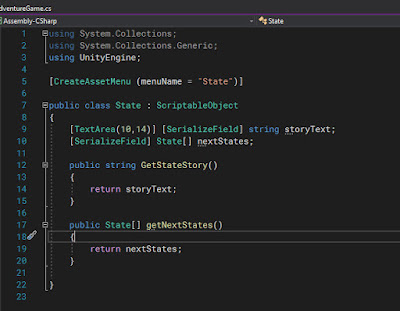

i'm gonna play she shit out of that game. ALL PATHS MUST BE EXPLORED.
ReplyDelete